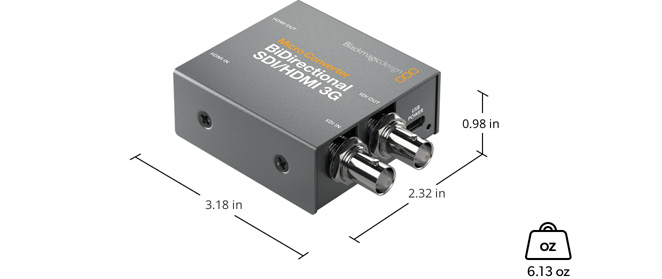Micro Converter BiDirectional SDI/HDMI 3G
คุณสมบัติสินค้า:
Get the world’s smallest bidirectional broadcast quality converter! Convert SDI to HDMI and at the same time HDMI to SDI, even in different formats! Plus it supports camera control protocol conversion, so you can use Blackmagic Pocket Cinema Cameras with professional SDI live production switchers!
หมวดหมู่ : กล่องแปลงสัญญาณ / Converter , Blackmagic Design ,
แบรนด์ : Blackmagic Design
Share
SDI Video Inputs
1 x SD, HD or 3G-SDI.
SDI Video Outputs
Automatically matches the HDMI video input.
HDMI Video Inputs
HDMI Type A in.
HDMI Outputs
HDMI Type A out.
Multi Rate Support
Auto detection of SD or HD.
Updates, Configurations and Power
USB Type‑C.
Reclocking
Yes

Standards
SDI Video Standards
525i59.94 NTSC, 625i50 PAL
HD Video Standards
720p50, 720p59.94, 720p60
1080p23.98, 1080p24, 1080p25, 1080p29.97, 1080p30, 1080p47.95, 1080p48, 1080p50, 1080p59.94, 1080p60
1080PsF25, 1080PsF29.97, 1080PsF30
1080i50, 1080i59.94, 1080i60
2Kp23.98 DCI, 2Kp24 DCI, 2Kp25 DCI, 2Kp29.97 DCI, 2Kp30 DCI, 2Kp47.95 DCI, 2Kp48 DCI, 2Kp50 DCI, 2Kp59.94 DCI, 2Kp60 DCI
2KPsF25 DCI, 2KPsF29.97 DCI, 2KPsF30 DCI
SDI Compliance
SMPTE 259M, SMPTE 292M, SMPTE 296M, SMPTE 424M, SMPTE 425M
SDI Video Rates
SDI video connections are automatically switchable between standard definition and high definition, and user selectable for level A or B via setup utility.
SDI Color Precision
4:2:2
SDI Color Space
YUV
SDI Auto Switching
Automatically detects SD, HD and 3G-SDI
HDMI Video Standards
525i29.97 NTSC, 625i25 PAL
720p50, 720p59.94, 720p60
1080p23.98, 1080p24, 1080p25, 1080p29.97, 1080p30, 1080p47.95, 1080p48, 1080p50, 1080p59.94, 1080p60
1080i50, 1080i59.94, 1080i60
HDMI Color Precision
4:2:2
HDMI Color Space
YUV
Copy Protection
HDMI input is unable to capture from copy protected HDMI sources.
Always confirm copyright ownership before capture or distribution of content.
Camera Control
Bidirectional signal conversion supports Blackmagic Camera Control and Tally.
Settings Control
Via MacOS™ and Windows™ software utility connected by USB.
Operating Systems

Mac 10.15 Catalina,
Mac 11.1 Big Sur or later.

Windows 10, 64-bit.
Software
Internal software upgrade via USB.
Power Requirements
Power Consumption
2.5 W
Operational Voltage Range
4.4 to 5.25V DC
Environmental Specifications
Operating Temperature
0° to 40° C (32° to 104° F)
Storage Temperature
-20° to 60° C (-4° to 140° F)
Relative Humidity
0% to 90% non-condensing
Physical Specifications